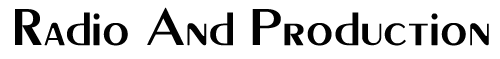Personally, I load voice tracks, sound effects, and hooks in one location, and edit them for mixdown in another studio. This box is durable enough to take on a trip. With the convenient headphone jack complete with volume level in the front, you can literally sit in your hotel room and edit Monday’s spots and promos on the go.
The DPS12 is available with different options at different prices. The basic DPS12 V2 comes with no drives and no effects at $1,499. The DPS12 V2 studio adds the EB2M effects card at $1,799. The DPS12 V2 HD is your basic model with a 2 gig internal drive listing at $1,849. The DPS12 V2 studio HD has the effects and a 2 gig internal drive at $2,149. Then there’s the DPS12 V2 JZ1. This is the basic model with internal Jaz drive at $1,849. The Jaz drive plus effects is $2,149.00. If you already own a DPS12, the EB2M effects card sells alone for just $299.
The Jaz drive option alone is a great feature. It not only allows you to record and playback directly from the Jaz disk, but you get the ability to back up a full gig’s worth of work onto a single cartridge. We all know how much more convenient it is to make an edit on the multi-track version of a spot or promo instead of trying to finagle an edit on the 2-track mix down. A handful of Jaz disks, depending on how much work you’re doing, could keep you backed up for a month or more at a time. This is ideal.
The recently released Version 2.0 software also supports CD-R and CD-RW drives which even further expands your storage potential. The DPS12 will burn CDs on most drives that support the MMC (Multi-Media Command) command set. Write speeds of 1x and 2x are supported.
Overall, this system is a winner. It combines the flexibility of hard disk recording, with the simplicity of your basic analog deck. It is a very reliable workhorse. Akai even provides free software updates that can be downloaded from their website at www.akai.com/akaipro. It’s amazing to look at this box, see how much it does, and realize how little it costs. Technology has come a long way, and it continues to proceed at lightning speed. Some features of the DPS12 will probably be out of date soon, but other features will endure. The DPS12 has the ability to record, edit, and playback without the need for a large CPU tower, heavy video monitor, keyboard, or mouse. The faders provide the ability to do a good hands-on mix without a mouse. And let’s face it, running a mix with a mouse can be a bit tedious. This box brings it all back to the basics, and no matter how fast technology is growing, if it is the basics you’re after, the DPS12 delivers.
There are a couple of shortcomings to this system from a radio producer’s point of view. On the higher end systems, you have the ability to catalog and store individual sound cues and import them into your project. The DPS12 does not offer this capability. And although you can store multiple projects inside the DPS12 and call them up very quickly, the projects are not stored in alphabetical order. Another small slow down is that you must hit the Jog Wheel Enable button to scrub audio, and while you are scrubbing, you only get to scrub and see one track at a time. Perhaps one of those free software updates will address some or all of the above.
I would recommend the unit for the radio station that has a need to be digital but doesn’t have the budget for the high dollar gear, or for the independent producer that would like to move his project from room to room or studio to studio. I like the speed of this box and its durability. It offers incredible flexibility and performance for a very reasonable price. The DPS12 has a good feel and has a much warmer sound than you would expect from a disk based system—nice, low-end and warm. When one of my high-end systems crashed and was sent back for repairs recently, none of my clients could hear the difference between my $12,000 system and my $1,700 system. As a matter of fact, although my high-end system came back, the DPS12 has remained a permanent fixture in my studio.
♦