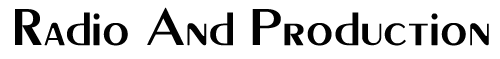by Dave Oliwa
We've all heard the old adage "...if it ain't broke, don't fix it!" Of course, that was before the term "upgrade" was invented. Even things that have been around for a long time are getting the now proverbial upgrade. Even things that set a standard. Take the telephone, for example. In the past, a telephone was a handset, a coiled cord, and a base with a dial (yes, I'm old). Along came the touchpad which not only made dialing easier, but allowed the phone to access services that could be controlled with tones (yes, tones made the curse of voice-mail possible—"...press one if you're sure about the choice you made by pressing the star key...if not, press pound..."). Once integrated circuits could be made for pennies, the standard "thing" that everyone knew as the telephone became a real tool—with number storage, redial, timers, caller ID, etc.. The point is, you can take something that is already a standard, and make it better—provided the improvements are well thought out.
Which brings us to Panasonic's new SV-3800 DAT machine, the successor to the tried and true radio production room standard, the SV-3700 (a moment of silence, please). The front panel of the 3800 is so similar to that of the 3700, I checked the number on the machine to make sure it was the new one! But inside, there are many new, nice improvements, including its sound quality and access to the deck's inner thoughts through a System Display Mode.
The beige front panel sports a smoked display above the DAT drawer. I'm happy to report the configuration of the readout remains the same, with the peak-indicator meter "bars" all the same color (some companies color anything above nominal level red). Of course, the Over indicator still glows red. Across the bottom of the front panel is the infrared Remote Sensor window (there is also a wired remote capability), a Sampling Rate switch (a choice of 44.1 or 48 kHz), the Start ID Auto/Manual button, with an LED indicator, a Skip Play Cancel button, with LED, a Music Scan button, Fade In and Out buttons (used only with digitally input signals), a Digital/Analog In button, with LED, and separate left/right Record Level knobs. The 3800 retains the large Shuttle/Search knob of its predecessor (thank you, Panasonic), surrounded by separate buttons for manual insertion of Start, Skip, and End IDs, ID Write, ID Erase, Renumber, End Search and Counter Mode/Reset (also used to access the System Display Mode). Transport controls are grouped together on the front panel's right side—with big Play and Stop buttons on top, Skip Forward, Skip Backwards, Pause below them, and Rewind/Review, Fast Forward/Cue, Record, and Record Mute (four seconds) below them. Power, Headphone Level, and a headphone jack sit by themselves to the left of the display and drawer.