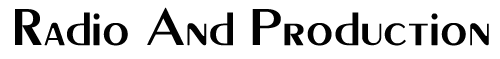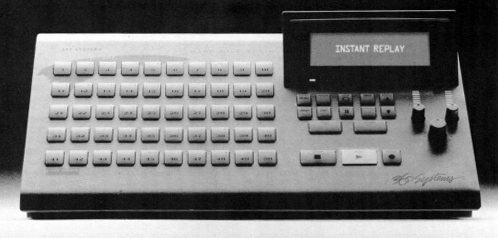
by Jerry Vigil
When digital audio storage and retrieval became practical, 360 Systems was quickly on the radio scene with their DigiCarts. Several companies introduced "digital cart machines" during this time. They all attempted, and most succeeded, to emulate the analog cart machine in many ways. There are systems that record audio to a floppy disk which is then loaded into a playback unit, maintaining most of the characteristics of analog decks by requiring you to "plug" things in and out of the machine. Other systems, like the DigiCart, incorporate internal hard disk drives, and several audio elements can be accessed from a single unit. And the many "digital studio" hard disk storage/retrieval systems available also provide random access to audio stored on drives. Most of these systems display a bank of "cart machines" on the screen which the user can trigger remotely, with a mouse, or with a touch-screen to activate playback. But even with the ability to quickly scroll through audio files on a drive and load them immediately, you're still spending time scrolling and loading. If you have just one DigiCart in the studio, in effect, it's still like having one cart machine, because you have to locate then load the audio you want to play before you can play it. The new Instant Replay from 360 Systems is a disk-based storage/retrieval system that eliminates this step and makes life in the digital world... even faster.
Imagine the morning show producer, or the morning show DJ, having to shuffle carts of sound effects and comedy bits in and out of the few cart machines available, while making sure the next song is loaded, not to mention the station jingle, the next few commercials, a promo, and whatever else might be part of the stop-set at hand. Most studios seem to settle on six as the magic number of cart machines available. Some deal with a couple more, some deal with less. Only the talent on air can really tell you whether six is enough or not, and most will say, the more, the better. Well, the 360 Systems Instant Replay is the equivalent of adding FIFTY cart machines to the control room. Let me repeat that. FIFTY CART MACHINES IN THE CONTROL ROOM, EACH LOADED AND READY TO FIRE WITH THE PRESS OF A SINGLE BUTTON! And there are TEN banks of fifty carts machines, each bank easily loaded in less than two seconds with a mere two keystrokes! If you're a morning show producer or personality, you're probably drooling at the mouth, and you have good reason to be doing so. And the advantages in the production studio are just as tasty.
Fifty "Hot Keys" on the top panel of the Instant Replay represent the start buttons for fifty cart machines--five rows of ten. The keys themselves are large and far enough apart that it's difficult to accidentally hit two at a time. And, they are made of a rubbery material that is not only comfortable to touch, but it feels very durable. And the keys are "silent," so there's no clicking noises that might get on the air if the unit is used in the on-air studio. Each Hot Key has a built-in LED that illuminates bright red when playing, so there's never a question as to which Hot Key is active. Only one Hot Key can play at a time, and if another is pushed while one is playing, the old cut mutes and the new cut begins playing immediately. So there's no mixing or overlaying of sounds. (It's a much more complex machine that can read multiple audio files simultaneously.)
As for knowing what's loaded on each key, that can be handled in three ways. Print an overlay, via the printer port on the back panel, and place it over the Hot Keys. This will put the user-given name of each sound below or above its respective Hot Key. You can also print a list of sounds assigned to the fifty Hot Keys and simply look at the list to see what is where. The list can be sorted by Hot Key number, index number (more on this number later), or alphabetically by name. An overlay or list can be printed for each of the ten banks. Finally, the large, bright, 2-line by 20-character blue fluorescent display can tell you what's where. The fifty Hot Keys also double as an alpha-numeric keyboard for naming sound files and banks. The keys are laid out in the standard typewriter QWERTY format and beat the heck out of systems that make you scroll through the alphabet one letter at a time.
To the right of the Hot Keys and below the display are the Instant Replay's function keys and transport controls. The STOP, PLAY, RECORD, and PAUSE keys work as you'd expect. When in STOP mode, the display shows the selected cut name, index number, total length, and position on the current bank if the cut is assigned to that bank. When in PLAY mode, the display changes to show elapsed or remaining time as the cut plays, along with name and index number. Pressing and holding the STOP key also displays the software version number, remaining recording time on the drive, the total number of files on the drive, and the total recording time of all those cuts. Pressing the BANK SELECT key illuminates that key and starts the top ten Hot Keys (keys 1 through 10) flashing. Select a bank by pressing any one of the flashing keys, or you can use the UP and DOWN SCROLL function keys to scroll through the banks as shown on the display, then press the ENTER key when the desired bank is located. The display shows the bank's name, number, and the number of Hot Keys or Presets assigned to that bank. If you know which bank you want, the fastest way to select it is by pressing the BANK SELECT key followed by the respective Hot Key.
Pressing the PREVIEW key illuminates that key and mutes the main output on the rear panel allowing the user to preview a sound file using the headphone output on the rear panel. Volume is adjusted with the headphone level control to the right of the function keys.