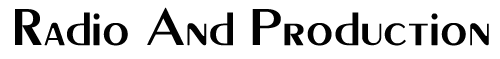Clean Up Your Work Using Back-Erasing and Punch-ins
From Craig Rogers, WHO-AM/KLYF-FM, Des Moines, IA.
Back-erasing is a technique I learned at one of my previous employers when we were preparing to do oldies weekends. Many of the 45s we found were quite cue-burned. For those too young to remember, rocking a stylus back and forth at the beginning of a record caused some severe wear just before the first notes of a song. That is "cue-burn," and it sounds like someone running sandpaper over the stylus.
The cure for cue-burn is also useful for cleaning up commercial productions. First, the cure: Record the record to reel at the highest speed possible. Then, back the tape up to the very beginning and rock the reel to find the beginning note of the song. Mark it with a grease pencil as if you were going to make a splice at that point. Now, remembering that the heads are arranged, from left to right, Erase-Record-Playback (ERP) you can erase that cue burn right up to your grease mark, leaving a clean start to the song.
Take the tape out from between the pinch roller and capstan. Back the reel up to the left so that the mark is well to the left of the head assembly. Start the machine in record. (Remember, you took the tape out of the capstan and pinch roller path to allow you to rock it freely.) Now, slowly, move the tape to the right until the grease mark is just at the left edge of the erase head. Rock the reel back to the left about a half spin and hit stop.
Put the tape back into the tape path and give it a listen. You'll hear silence up to the grease mark, then a clean, strong start to the audio. If you missed some, you can fine tune the back erasing to eliminate noise right up to the very first of the audio. It takes practice, and at some point, you'll go too far and erase part of the open. This is why you never do this on a master tape. Make a safety! (You don't splice on your master tapes, do you?)
Back-erasing eliminates noise at the front of a track. The compliment to back-erasing is punching-in. This can be used to eliminate noise at the end of a track. Simply, this is rolling the reel in play, then punching the machine into record when the passage ends. When you hit record, the erase head also kicks in, erasing unwanted noise. Due to the gap between the erase and playback heads, this takes some practice to make it tight. Engaging the SEL-REP or SEL-SYNC mode of the machine can help make this a little easier by making the record head act as the playback head, thereby making the gap between the erase head and "playback" head a little smaller. Again, it is very easy to erase a portion of the audio you wanted to keep, so MAKE A SAFETY to work on.
I've used these two techniques to clean up multi-track tapes when I've done a multi-voice spot with two or more open mikes. For example: Voice 1 goes to track 1, Voice 2 goes to track 2. With two mikes open in the same room, there is bound to be some cross-talk with one talent's mike picking up the other talent no matter how closely you ride gain or open and close pots/faders.
I've included a sample for this month's Cassette to show how much difference punch-ins and back-erasing can make in a spot. On the spot, the second group of voices are filtered to sound as if they are on the phone. With the cross-talk from the unfiltered mike, the effect is lost, the spot sounds hollow. By punching in and back-erasing each track, one at a time, I've eliminated the cross-talk and the spot becomes much cleaner.
Now, if I may take a moment to brag. WHO Radio won THREE Marconi awards at the recent NAB show in Dallas. Our sportscaster, Jim Zabel, who has been here for 49 years, won Medium Market Personality of the Year. (Interestingly, our morning team, Van & Connie, won Personalities of the Year the year before.) WHO Radio won Medium Market Station of the Year and also the granddaddy of the Marconi's, Legendary Station of the Year. I'm told it's the first time any station has won three Marconi's in one year. It's a cool feeling!
H3000 Patches!
From Andy Capp/KELO Radio, Sioux Falls, SD.
"Thor's Anvil" is a big metallic strike with ring out. "50s Space War" gives out a constant "flying through space" drone with a cheesy "laser zap" when you key the trigger.
"THOR'S ANVIL"
Use the "DOORBELL" pre-set & make these changes:
TONE - 100
TUNE - 0
CUTOFF 1 - 2927 Hz
CUTOFF 2 - 1568 Hz
Q FACTOR 2 - 770
DELAY 1 - .32 msec
DELAY 2 - 4.32 msec
SCALE 1 - .0%
SCALE 2 - 35.2%
COARSE/FINE - -4700 cents, [.066:1]
PITCH DELAY - 75 ms
Press FUNCTION & under FUNC GEN:
AMOUNT - 58
RATE - .01 Hz
"50s SPACE WAR"
Begin with "LASER ECHO" pre-set & change as follows:
SWEEP - .00
FEEDBACK - 90.00
TUNE - 8.00
CUTOFF 1 - 116 Hz
CUTOFF 2 - 233 HZ
Q FACTOR 1 - 128
Q FACTOR 2 - 112
DELAY 1 - 96.98 msec
DELAY 2 - .00 msec
SCALE 1 - 12.0%
SCALE 2 - -95.5%
COARSE/FINE - -4800 cents, [.063:1]
PITCH DELAY - 0 ms
FUNCTION, then FUNC GEN:
FUNCTION - 1/2 SINE WAVE
AMOUNT - 100
RATE 1.27 Hz
♦